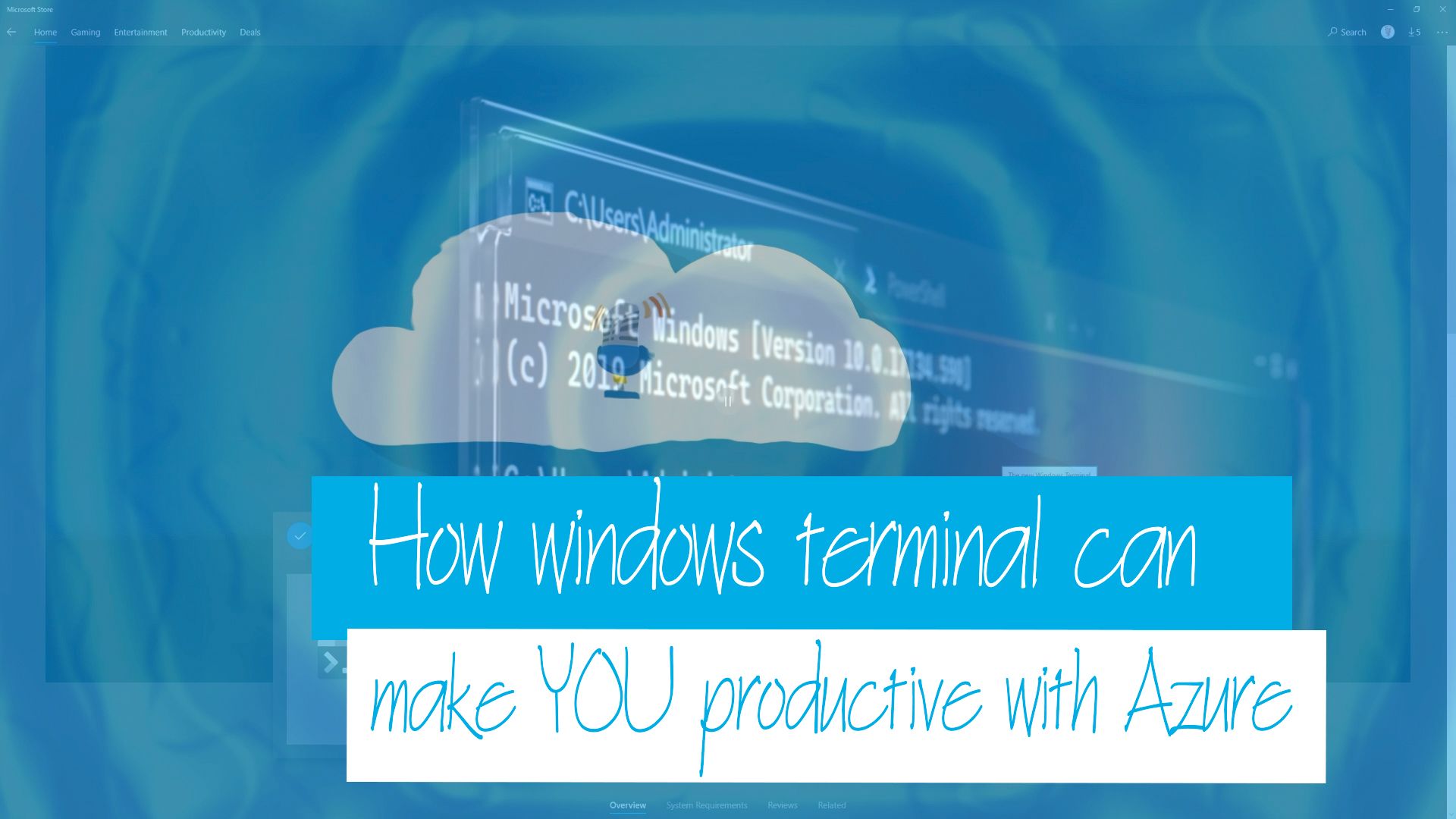Command-Line
For some time now, I’ve been using Windows Terminal as my local terminal for interacting with my command-line tools for quite some time now. Whenever I’m demonstrating Kubernetes concepts or working with the Azure CLI, I’ll likely have had the Windows Terminal open at some point. I always get questioned about which terminal that is, and how people can get access to it. I recently put together a Cloud Drop on How Windows Terminal can make YOU productive with Azure, so I figured it’s time to also write up a blog post on the same! Whether you’re a Developer, DevOps Engineer, Infrastructure Operations or Data Scientist, you’ve probably had to interact with a command-line terminal / shell at some point, so I hope this will be useful for you!
Blog
Windows Terminal is a modern application that allows you to use your command-line of choice, whether that is the Windows Command Prompt, PowerShell, PowerShell Core, Windows Subsystem for Linux or the Azure Cloud Shell. This Cloud Drop shows you how to install Windows Terminal, and some tips/tricks in making you productive in Azure!
Episode
Have you ever had a scenario where you need to maintain versions of a set of files? Or have you needed to collaborate on files with colleagues in some way? That’s a common scenario for developers, infrastructure engineers or data scientists/developers. It’s an increasingly common problem. Some people solve this using file shares or FTP Servers with numerous files, v1, v2, v2-final, but that doesn’t scale and is quite a messy approach. Surely there is a better way? That’s where a Version Control System can really help you. One such option is Git. Git is a distributed version control system, which means that rather than relying on a central location to host and store the entire set of files and history, each machine has a full version of the codebase and history locally. This means each user can be productive locally and independently on their own machine. Git is also optimised to be very lightweight and perfomant.
Episode
Have you ever wondered how Git works behind the scenes? We’ll go ahead, initialise an empty folder as a Git repository and explore the .Git folder that is created.
Episode
Have you ever considered storing large binary files in your Git repositories? There are times where you may want to do this, e.g. for my podcast cloudwithchris.com to store my podcast files. Git LFS is an extension to Git which replaces large files with text pointers inside Git. Listen in to find out why you should care, how it works and what it is!
Episode
Want to get started with the Azure CLI in Azure Cloud Shell or on Containers, Linux, macOS or Windows? Then check out this bite-sized video from the Cloud With Chris Cloud Drops series on Installing, Upgrading and Auto-Upgrading the Azure CLI.
Episode