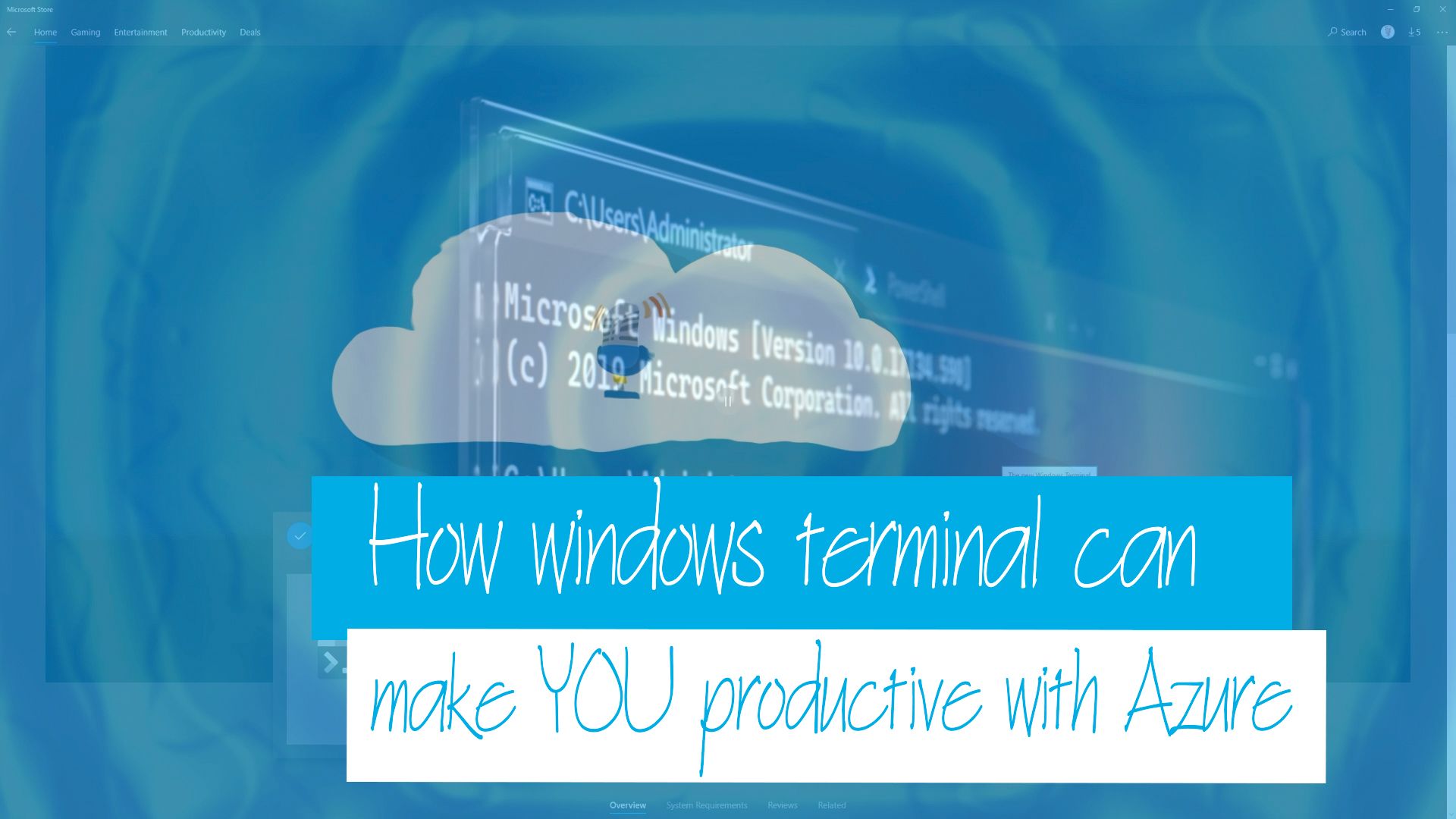How to
For some time now, I’ve been using Windows Terminal as my local terminal for interacting with my command-line tools for quite some time now. Whenever I’m demonstrating Kubernetes concepts or working with the Azure CLI, I’ll likely have had the Windows Terminal open at some point. I always get questioned about which terminal that is, and how people can get access to it. I recently put together a Cloud Drop on How Windows Terminal can make YOU productive with Azure, so I figured it’s time to also write up a blog post on the same! Whether you’re a Developer, DevOps Engineer, Infrastructure Operations or Data Scientist, you’ve probably had to interact with a command-line terminal / shell at some point, so I hope this will be useful for you!
Blog
Windows Terminal is a modern application that allows you to use your command-line of choice, whether that is the Windows Command Prompt, PowerShell, PowerShell Core, Windows Subsystem for Linux or the Azure Cloud Shell. This Cloud Drop shows you how to install Windows Terminal, and some tips/tricks in making you productive in Azure!
Episode
Contributing to Open Source Software. It sounds so formal, doesn’t it? I thought that for quite a long time, and it put a bit of a mental barrier in place for me to begin my journey. I am a classic over thinker, but that’s perhaps another blog in its own right! Contributing to Open Source isn’t as scary as it may first initially seem. Let’s start with a few thoughts.
Blog