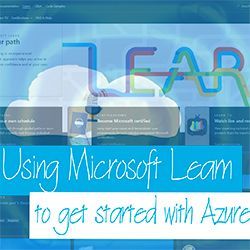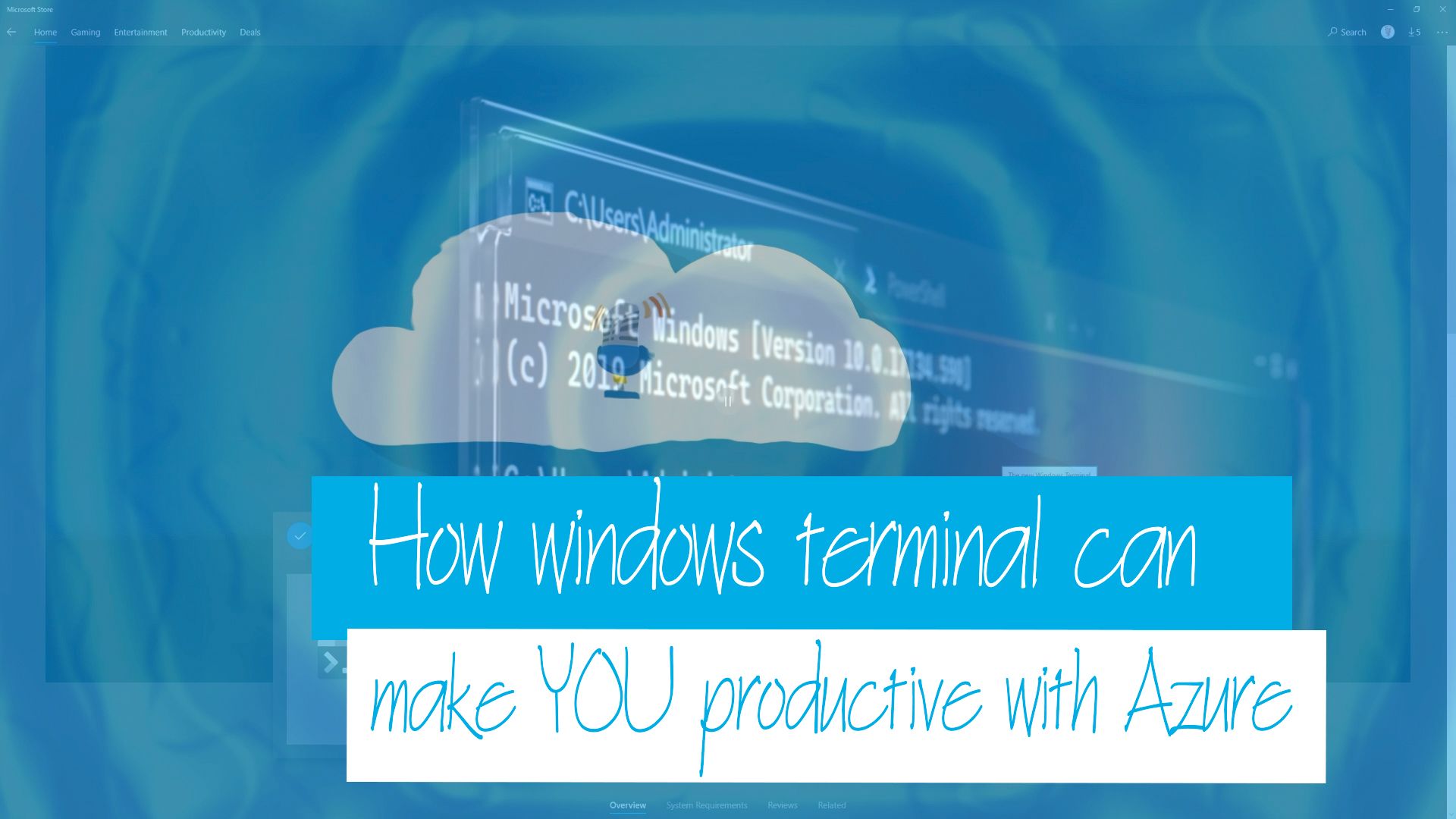Not everyone can afford 30+ minutes of time to listen to a podcast or YouTube video. That’s why we’re making Cloud Drops, a new series focused all around bite-sized content - Less than 5 minutes long! Passionate about a specific topic and want to share with the community? Then this series is for you!
Are you now working with source code? Whether that’s Application Code, Infrastructure as Code, Database Schemas or Data Science workbooks as code, you may have heard of a term ‘Continuous Integration’ (CI). This is the process of regularly merging code, and running a series of automated builds/tests/checks to ensure that quality remains high in your production codebase. Find out more in this video.
Episode
Have you heard about Azure Event Grid, but not exactly sure what it is or how you could use it? In this Cloud Drop, we’ll create an event-driven process using Azure Event Grid, Azure Storage Queues and Azure Functions. Get ready to learn all about Event-Driven workflows, Event-Handlers, Topics, Subscriptions and more!
Episode
You may have heard about Software Code or Infrastructure as Code. Well, in this video, we’ll be talking about pipelines as code. If you’re familiar with tools like Azure DevOps, Circle CI, GitHub, GitLab and Jenkins, you may notice a trend where these platforms are allowing you to define your pipelines as code. Throughout this video, we’ll be defining a multi-stage pipeline in Azure DevOps, and picking up some tips along the way.
Episode
Have you wanted to get started learning Azure, but you’re not quite sure where to start? Then you need to check out Microsoft Learn! Microsoft Learn is a hub for learning content, including modules and learning paths, information around the official Microsoft certifications, and a curated video platform called learn tv.
Episode
Windows Terminal is a modern application that allows you to use your command-line of choice, whether that is the Windows Command Prompt, PowerShell, PowerShell Core, Windows Subsystem for Linux or the Azure Cloud Shell. This Cloud Drop shows you how to install Windows Terminal, and some tips/tricks in making you productive in Azure!
Episode
Have you ever had a scenario where you need to maintain versions of a set of files? Or have you needed to collaborate on files with colleagues in some way? That’s a common scenario for developers, infrastructure engineers or data scientists/developers. It’s an increasingly common problem. Some people solve this using file shares or FTP Servers with numerous files, v1, v2, v2-final, but that doesn’t scale and is quite a messy approach. Surely there is a better way? That’s where a Version Control System can really help you. One such option is Git. Git is a distributed version control system, which means that rather than relying on a central location to host and store the entire set of files and history, each machine has a full version of the codebase and history locally. This means each user can be productive locally and independently on their own machine. Git is also optimised to be very lightweight and perfomant.
Episode
Have you ever wondered how Git works behind the scenes? We’ll go ahead, initialise an empty folder as a Git repository and explore the .Git folder that is created.
Episode
Have you ever considered storing large binary files in your Git repositories? There are times where you may want to do this, e.g. for my podcast cloudwithchris.com to store my podcast files. Git LFS is an extension to Git which replaces large files with text pointers inside Git. Listen in to find out why you should care, how it works and what it is!
Episode
Have you ever had to setup a development environment from scratch? You have to install a ton of dependencies, probably a few tools along the way as well. It’s not fun, it takes a lot of time and it prevents you from being productive. This is where GitHub Codespaces comes in.
Episode
Want to get started with the Azure CLI in Azure Cloud Shell or on Containers, Linux, macOS or Windows? Then check out this bite-sized video from the Cloud With Chris Cloud Drops series on Installing, Upgrading and Auto-Upgrading the Azure CLI.
Episode